 |
China car DVR Manufacturer,Promotional Custom Imprinted car DVR,Advertising car DVR,discount car DVR supplies |

Features:
Video resolution: 1280x720
Photo resolution: 1600x1200
2.0 Mega COMS, 120 degree wild angle
Built-in 1500 mA high Capacity Li battery, can record video continuously
Can record video during charging
Record audio alone, can play back audio file on Camera
Loop recording function
Support various MP3 format
1W high power LED, high brightness lighting
Low battery Alarm
Interface: mini 5 pin USB 2.0
Parameters
- Color: Black
- Material: Plastic
- Camera: 2.0 Mega Pixels
- Video decoding: M-JPEG
- Video supports: AVI 1280x720
- Picture supports: JPEG 1600x1200
- Music play/recording format: MP3
- Supports OS: Windows ME/2000/XP//2003/
- Built-in 1500mAh
- Standby time: 40 hours
- Interface: TF (max supports 32GB) + Mini USB
- Suitable for special angle photographing of motorcycle, mountaineering, bicycle and other extreme Sports
- Dimensions:
Package includes:
- 1 x USB cable
- 1 x Car Charger
- 1 x flashlight clip
- 1 x Handlebar clip (diameter:
- 1 x Chinese & English & Russia user manual
User Manual:


1. Power switch
2. Video, sound recording, camera) to confirm / save button, mode conversion
3. MP3 player / pause / off
4. MP3 player / volume up
5. MP3, under a player / volume down
6. Light switch
7. Reset
8. USB
9. Indicator
10. TF card
11. MIC
12. LED
1. ON/OFF:
Press the power switch (1) boot the machine into standby mode, the indicator light is red and blue lights. In any mode, long press the power switch (1), the machine shut down.
2. Mode switching:
Boot the machine into standby. Standby mode, press and hold the mode switch key (2), the machine will cycle through the video camera, recording mode of operation. Each mode of operation probably takes about 2 seconds to switch. Out blue light, red light (camera mode), the red light, blue light flashes quickly (recording mode), the red light blue light has been lit (video mode). When the desired mode is selected, release the button (2), the machine enters to the selected operating mode.
3. Video, Camera, Sound recording
1) Video: In standby mode, press the record button (2), the machine enters the recording state. The light red light off, blue lights flashing. The end of the video, video to save the key (2), video text will be saved. The machine into standby, red and blue lights lit. If you do not manually save the video file, the machine will Automatically save a video file every 10 minutes. When the memory, all with full, machines work properly. The video file will be front to back, cover start recording file.
2) Take photographs: the machine to enter the camera mode, the blue light off a long red light camera mode, press the camera button (2) red light flashes, camera one.
3) Recording: the machine to enter the recording mode, the red light, blue light flashes quickly in the short recording in the recording mode key (2), a long red light blue light flashing slowly, the machine to start recording. The end of the recording press the Record button (2), save the audio file. Machine back to the recording standby.
4. MP3 player:
In the standby mode, press the MP3 player button (3). Machine to enter the MP3 player mode, red and blue lights start flashing alternately. MP3 players such as without any operation, the machine sequentially looping memory inside the MP3 file. In MP3 player mode, short press on a button (4) or under a button (5), the machine will play the song selection. MP3 playback mode, press and MP3 audio to increase the key (4), or sound to reduce the key (5), can adjust the MP3 player the size of the sound. MP3 players, short press the pause button (3), the MP3 will pause playback. Press the stop button (3) MP3, MP3 will stop playing, the machine into standby mode (red and blue lights lit). Recording files can also be played directly through the machine.
5. Rechargeable videos:
Machine connected to a charger, the machine will automatically enter into the video mode to start recording and to recharge the machine. At this time the red light off, blue lights flashing. Cut off the charger power red and blue light, the video files are automatically saved. If you do not cut off the power supply has been working every 10 minutes the machine will automatically save a video file. When the memory, all with full, machines work properly. The video file will be
front to back, cover start recording file.
6. PC Camera:
First install the camera driver software CD inside. Machine connected to the computer to a removable hard disk, long press the key to oPen the machine power (1). Mobile hard disk icon to disconnect, release the button (1), the computer will appear of the camera icon.
7. Low power reminder:
In any mode. If the battery can only work for one minute. Red and blue lantern with 0.5-1 seconds, rapid blinking, no power until the machine automatically shut down. In the video, the machine automatically shut down without electricity, video text files are automatically saved.
8. Charging:
(1) Through a computer connection to the machine charge. (2) By the charger to recharge the machine. Connect the charger often press the power key (1), the machine into the state of charge. Charging when the red and blue lights flashing. Charge after the expiry of the machine long bright red and blue lights at the same time. Disconnect the power supply or the computer, the machine stops charging the red and blue lights out.
9. The LED lights
High-power lights, turn on the lights switch (11), power can be switched on the Lights.

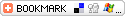



-11513529091.jpg)
-11170117335.jpg)
-1036193601.jpg)


