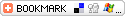This is a multifunctional Charger with folding plug, it can charge phones with AC(100-240V)power, cigarette Lighter receptacle, USB socket of computer or a 9V battery.
TRC=INPUT 100~240V/OUTPUT-5,V/800mA
CLA= INPUT 12V /OUTPUT-5V/800mA
USB=-5V/800mA
With 9V battery
1.Use AC power to charge phone:
Pull the AC plug out and connect it into an AC outlet(AC 100-240V), the LED will glows, it means it have been connected to the power, then pull the cable out from the housing and connect the connector into the socket of the phone, the charging will be started on. After the phone has been full charged, disconnect the connector off from the phone and unplug the AC plug off from the AC outlet, at last, push the “push button” to retract the cable back into the housing.
2.Use cigarette lighter receptacle to charge phone
Pull out the cigarette lighter Adapter and plug it into the cigarette lighter receptacle, the LED will glows, it means it have been connected to the power, then pull the cable out from the housing and connect the connector into the socket of the phone, the charging will be started on. After the phone has been full charged, disconnect the connector off from the phone and pull the cigarette lighter adapter out from the cigarette lighter receptacle, at last push the “push button” to retract the cable back into the housing.
3.Use computer’s USB socket to charge phone
Pull the USB charger out and connected it into the USB socket of a computer, the LED will glows, it means it have been connected to the power, then pull the cable out from the housing and connect the connector into the socket of the phone, the charging will be started on. After the phone has been full charged, disconnect the connector off from the phone and disconnect the USB connector off from the USB socket, at last, push the “push button” to retract the cable back into the housing.
4.Use a 9V battery to charge phone
Connect the 9V battery sockets with a 9V battery, the LED will glows, it means it have been connected to the power, then pull the cable out from the housing and connect the connector into the socket of the phone, then the charging will be started on. After the phone has been full charged, disconnect the connector off from the phone and pull out the 9V battery, at last, push the “push button” to retract the cable back into the housing.