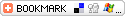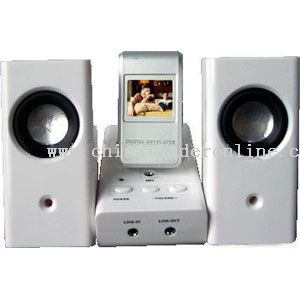|
China MP3 transmitter Manufacturer,Promotional Custom Imprinted MP3 transmitter,Advertising MP3 transmitter,discount MP3 transmitter supplies |

Functions
Digital 87.0-108.5MHz All-frequency stereo transmission, LCD frequency display
Clock displays hour, minute and second time, and 12/24 hour system is optional
Active stereo microphone indication
Backlight 8s delay
Electronic button power switch
Memory of three common transmission frequencies
Functional keys
UP à Turn up / select frequency upward
DOWN à Turn down / select frequency downward
ON/OFF à Switch of transmitter
M1 à Memory 1
M2 à Memory 2
M3/SET à Memory 3 / time setting
Operation
I. Time adjustment
Time adjustment order is: 12 or 24 hr selection - hour - minute – second – exit.
Time display status: press the key "M3/SET" for 3s to enter clock setting mode, use the key "UP","DOWN" to change the twinkling value, then press "M3/SET" to enter next step. After you have set the time in second, you can press "M3/SET" to exit time adjustment mode. (pay attention to am and pm mark while setting hours if you have selected 12hr system)
II. Transmission switch
Press the key "ON/OFF", the transmission power is on, at the same time it displays transmission frequency and the word "FM/MHz" at hour/minute position, displays the icon of stereo active microphone. Press "ON/OFF" again to shut off transmission and return to time display status.
III. Selection of transmission frequency
When the transmitter is on, press the key "UP" or "DOWN" to select the transmission frequency upward or downward at the change rate of 0.1MHz per step, and the display frequency has a corresponding change. Keep pressing the key "UP" or "DOWN" to quickly select frequency upward or downward, but when you release the key, the selection will stop. Make cycle treatment in the frequency range 87.0—108.5MHz.
VI. Store common frequencies
When the transmitter is on, press the key "UP" or "DOWN" to select the frequency value to be stored, and the storage of frequency will be completed when you press the key “M1” for 3s. It appears the word of “MEMO” and “M1” in the display. The storage method is the same for “M2” or “M3”.
V. Pick up memory
When the transmitter is on, press the key “M1” once and release, the stored frequency values will be picked up, and it can find the word “MEMO” and “M1” in the display. The pick-up method for “M2” or “M3” is same as “M1”.
Note: before use, you should load two AAA batteries, insert audio input cable and connect with MP3 or other audio sources.