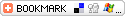Product Name: 2.4GHz Recordable Wireless Receiver
Model No.:CTO24066
U.Price: Negotiable
Price Terms: FOB
Payment Terms:T/T
Delivery Lead Time: Negotiable
Product Origin: China


Detailed Product Description
.4G Recording Wireless Receiver
.4G Recording Wireless Receiver
Parameters of the Receiver:
|
System |
PAL NTSC |
|
Receiving frequency |
CH1:2.414GHz CH2:2.432GHz, CH3:2.450GHz CH4:2.468GHz |
|
Supply voltage |
5V |
|
Current consumption |
250mA-550mA |
|
Receiving sensitivity |
-88dBm |
|
Antenna input impedance |
75 ohm |
|
Video output level |
1Vp-p |
|
Audio output level |
1vp-p |
|
Music format |
MP3, WMA, OGG, AC3 |
|
Video format |
AVI, MPEG1, MPEG2, MPEG4, VOB, DAT |
|
Picture format |
Pixel (max), support photo browse |
|
Memory |
Flash memory |
|
Sound effect mode |
Jazz, party, dance, heavy bass, disco, soft, active, hall, flat, rock-and-roll, strong |
|
Recording and playing mode |
Normal play, single song repeat, all song repeat |
|
Signal-to-noise ratio |
Higher than 85db |
|
Display screen |
LCD screen, AUO 2.5 inches |
|
Whether convenient for storing |
Yes |
|
Capacity of memory |
Support the SD card with capacities of 128/256MB/512MB/1GB |
|
Supporting languages |
English, Chinese (Simple Chinese Language and Traditional Chinese Language), French, Portuguese, Italian, Spanish, Dutch |
|
Battery specification |
4.2V/1300mA |
|
Charging time |
The charging time of Adapter is 4 hours |
|
Playing time |
2.5 hours for normal play, and 2 hours for playing Monitoring image |
|
PC interface mode |
USB 2.0 |
|
Video outlet |
RCA |
|
Supporting computer systems |
Win98SE/ME, Win2000, Win XP |
|
File transmission velocity |
Bus writing velocity > 6MB/s, reading velocity > 7MB/s (for operating system only) |
|
Software uPDAte |
Support |
|
Size |
72 X 105 X 24(mm) |
|
Weight |
Gram, including lithium battery |
|
Power supply |
Built-in lithium battery, power adapter |
Installation of Drivers and Conversion Software of the Recordable Wireless Receiver:
· Insert the product into your computer, and Windows XP will find the hardware Automatically and install the drivers of the product automatically; if your operating system is Windows 98se, you shall need to install the installation software with the product, which shall be instalLED according to the instruction of your computer.
· Install video format conversion software after completing the installation of the drivers of the product.
Click the installation icon.
Click PMPTranscoding to install, and update the software.
Description to Function Keys
1. Return key
2. Switch key
3. Direction key
4. OK key
5. Recording key
6. Mode key
7. Power indicator light
8. Charging indicator light
9. A/V input
10. A/V output Earphone output
11. USB port
12. DC 5V IN
13. SD card connector
14. Reset key
15. Loudspeaker
Guidance for Operation
1. Connect to power adapter
· Please use the power adapter provided by the manufacturer.
· Please play for successively 2~4 hours or more when
using the product the first time.
2. Start up
· Press the power switch for about 3 seconds to enter into the start-up status, and the green power indicator light will be lightened.
· In case that the receiver fails to be started after
pressing the start-up key several times, the built-in battery may be used up; please insert the prepared power supplier for power supply.
3. Charging
· Please conduct charging with the adapter provided by
the manufacturer, it may damage the receiver or hurt human body in case a power supply of other different specifications is used.
· When the adapter is inserted into the receiver for
charging, the red indicator light will be lightened; if the
green charging indicator light is found to flicker
success8vely, it means that the battery is fully charged;
this receiver may be played while charging is conducted,
the playing time after full charging is generally more
than 4 hours, and the time for playing monitoring image
is generally 2 hours.
(Notes: because lithium battery is used inside, it is not allowed to replace
the battery with other batteries of different materials under general
conditions.)
Audio and Video Recording
1. In the main menu, press the direction keys to select “Audio and Video Recording” mode and press OK key to enter into recording mode (press Return key to return to the main menu), press direction key ▼ to select the channels you want to monitor (CH1 CH2 CH3 CH4). Press OK key to take a photo, and press REC key to record.
2. In the main menu, press the direction keys to select “Audio and Video Recording” mode and press OK key to enter into A/V IN mode, press OK key to conduct A/V play and record.
Quick recording · In any modes, press REC key for about 3 seconds to enter into recording preparation status, and
press Return key to escape to the main menu.
Accessories:
1. Recordable wireless receiver 1 pcs
2. power adapter 1 pcs
3. A/V output wire 1 pcs
4. A/V input wire 1 pcs
5. Drivers/conversion CD 1 pcs
6. USB connection line 1 pcs
7. Operation Instruction 1 pcs
8. Leather case 1 pcs
9. Earphone 1 pcs
10. Lithium battery 4.2V 1300mA 1 pcs